You signed up for Xbox Game Pass Ultimate and you are probably here because you’re getting charged $15 a month. Or if you’re like me, you don’t like recurring billing, so you just cancel it. Worry not – watch the video or follow the steps below to cancel the recurring billing. I receive a lot of questions on Xbox Live and Game Pass so I thought I’d share some info.
- You cannot sign up for Xbox Live if you have a Game Pass Ultimate membership. You can sign up for Xbox Live – once the Game Pass membership expires.
- Your Game Pass Ultimate expiration date is different than you expected because when you signed up for Ultimate – Microsoft converted the rest of your Xbox Live membership to Game Pass (only works the first time you sign up for Ultimate).
- You can cancel recurring billing anytime during your membership. You will still have your Game Pass Ultimate until it expires. I have recurring billing turned off and my Ultimate membership doesn’t expire until 12/2021
How to cancel “Recurring Billing” Xbox Game Pass Ultimate:
- Visit: https://account.microsoft.com/services/ (this can be done from your mobile device or laptop. Hopefully, I turned the “open in a new tab” setting correctly.
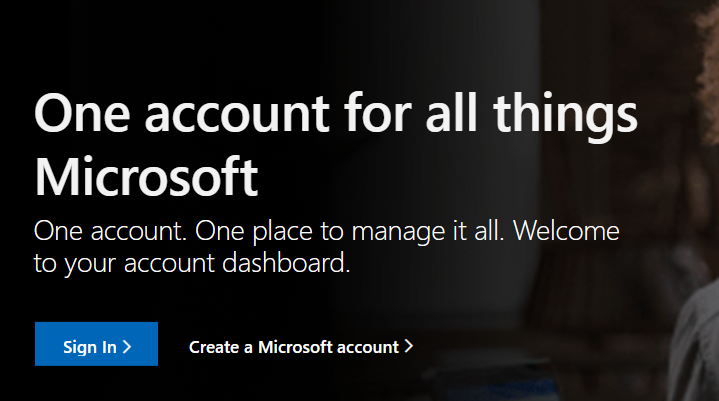
2. Sign-in
3. Click Manage (Right under the Xbox logo)
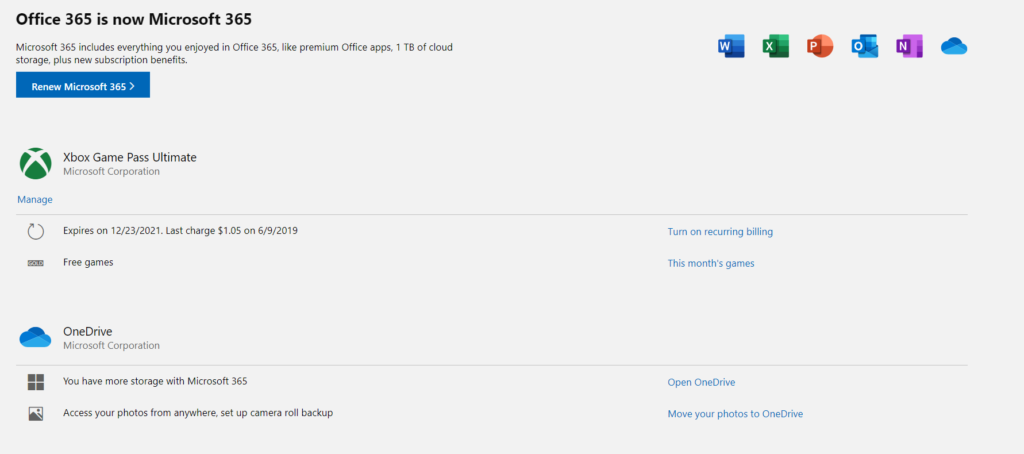
4. You can turn off recurring billing, on the right ride. You can turn this off at any time during the Xbox Game Pass Ultimate membership. The rest of your membership will remain in tact. For example, I have mines turned off and I will still have Game Pass Ultimate until 12/23/2021.
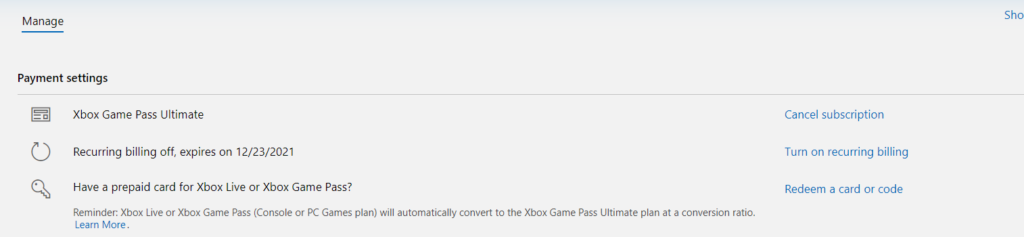
That’s it! You have just turned off recurring billing. Woot!
Max Law
Latest posts by Max Law (see all)
- I bought a used iPhone 14 Pro Max for $699.99! - July 28, 2023
- All about the HP Sprocket Studio+! - July 25, 2023
- Get the Samsung Galaxy S22 Ultra – TMobile for just $500! - July 15, 2023
- Get $50 off the Pixel 7a AND get $50 Google Store credit! - July 11, 2023
- All of our Mobvoi TicWatch Pro 5 videos and FAQs! - June 6, 2023
