Aloha everyone,
In this video, we unbox and setup the latest gadget from Apple – the AirTag. To go along with our AirTag, we also have the Leather Key Loop (in Baltic Blue) – side note – shouldn’t it be called AirTag Loop? Actually, there is an AirTag Loop, but we didn’t receive a review unit.
The AirTag retails for $29 and it is available now, you can save some money and pickup a four pack for $99, if you or your family need more than one. The AirTag Loop, I mean the Leather Key Loop, retails for $35. Yes, it does cost more than the Air Tag, but it looks really good – along with the Leather Wallet with MagSafe – really should be just called MagSafe Wallet (also in Baltic Blue). Let’s get past the naming and get on with the show!
Items in this article:
Apple AirTag: https://amzn.to/334Wgo4
Leather Key Loop: https://amzn.to/331PcIv
Leather Wallet with MagSafe: https://amzn.to/3eKdpIT
The AirTag is really seamless for setup – all you need is iOS 14.5 (or later – if you’re reading this in the future) and an AirTag. Once you remove the plastic from the AirTag, the battery will come into contact with the AirTag and it will be ready for pairing – just hold it close to your phone and a prompt will pop-up.
Once you press continue, your Apple ID information will show up. To proceed, just confirm that you want to pair your AirTag to your Apple ID. About 15 seconds later – voila – be prepared to be freaked out – your exact location should show up on your iPhone.
Next, open up the Find My app, this will show the various commands you can do with your AirTag, you can press Play Sound, and the Air Tag will make a subtle but distinct noise to aid in your quest to find it.
Next one is find nearby. Once you activate this your phone will turn into a homing device and your phone will guide you to the location of your AirTag.
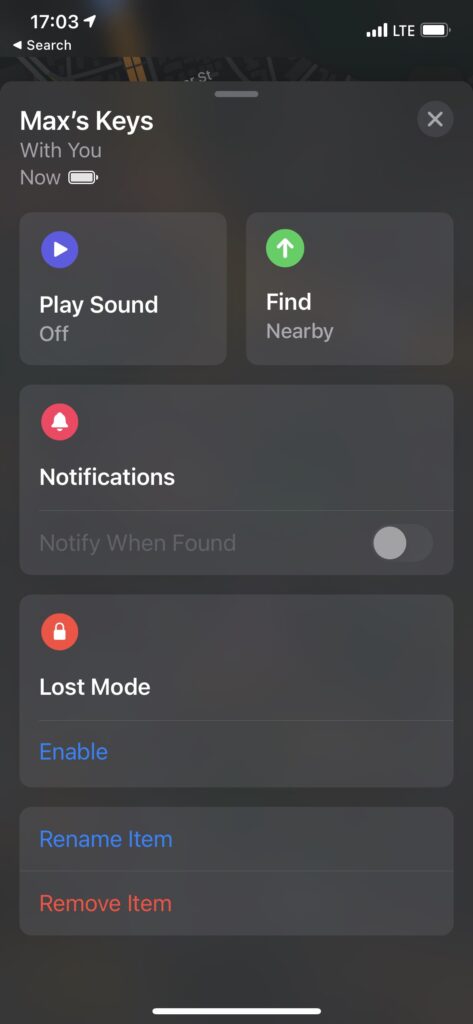
Setting up and using the AirTag is super easy – now we just have to hope that this never gets hacked because it really does show your exact pinpoint location.
To make your AirTag useable with keys, you will need to purchase a separate loop or holder (not included). The official AirTag Loop is called Leather Key Loop and comes in various colors. I chose the Baltic Blue to match the Leather Wallet I have for my iPhone 12 Pro. Both of these accessories – LOOK GOOD, and really helps with keeping my stuff minimal. Ever since the Leather Wallet with MagSafe, I usually just leave my house with my phone and my keys and now, if I can’t find my keys, I have my fancy AirTag to help me find it.
These accessories are really making it easy to love my iPhone 12 Pro even more – and also drop another $65.
So when are you getting your AirTag? Also, which loop are you getting?
Max Law
Latest posts by Max Law (see all)
- I bought a used iPhone 14 Pro Max for $699.99! - July 28, 2023
- All about the HP Sprocket Studio+! - July 25, 2023
- Get the Samsung Galaxy S22 Ultra – TMobile for just $500! - July 15, 2023
- Get $50 off the Pixel 7a AND get $50 Google Store credit! - July 11, 2023
- All of our Mobvoi TicWatch Pro 5 videos and FAQs! - June 6, 2023

