Thinking of getting a tablet this holiday season?! Considering getting a small form Windows 8.1 tablet? Read on if this type of tablet is for you!
Our device is the Toshiba Encore 2, which comes with a 8 inch display. There are other options out there such as the HP Stream 7, Acer Iconia W3-810, Acer Iconia 8, Dell Venue 8 Pro and more!

Many brands and many names, but these devices have many things in common:
1) They run Intel Atom Processors (all slightly different models, but mostly the same)
2) 32GB of onboard storage (expandable with SD card – or microSD – check your model)
3) Front and rear cameras. The Encore 2 and Venue 8 Pro have 1.2 MP front and 5MP rear cameras. The more affordable tablets, such as the HP Stream 7 has a 0.2 MP front camera and 2 MP rear camera
4) Office 365 Personal
5) MicroUSD charger
6) Bluetooth
7) 1GB RAM, though the Dell Venue 8 Pro comes with 2GB RAM.
I’m quite accustomed to Windows 8.1, since I’ve previously owned a Surface RT, Surface PRO and upgraded my Dell to Windows 8. However, there is a learning curve, if you’re coming from Windows 7 or earlier.
Alright… let’s get on with LOVE/HATE!
LOVE
Office 365 Personal
While Office doesn’t come with the tablets (unlike Surface RT), it does come with one year of Office 365 (a $69.99 value), which allows you to install Office 365 on 1 tablet and 1 computer (a PC or Mac). This is a great deal, if you need to use Microsoft Office. You can even buy a more affordable tablet, HP Stream 7 ($99 value), which also comes with Office 365. BTW, Office 365 Personal includes full installed versions of Word, Excel, PowerPoint, OneNote, Outlook, Publisher, and Access.
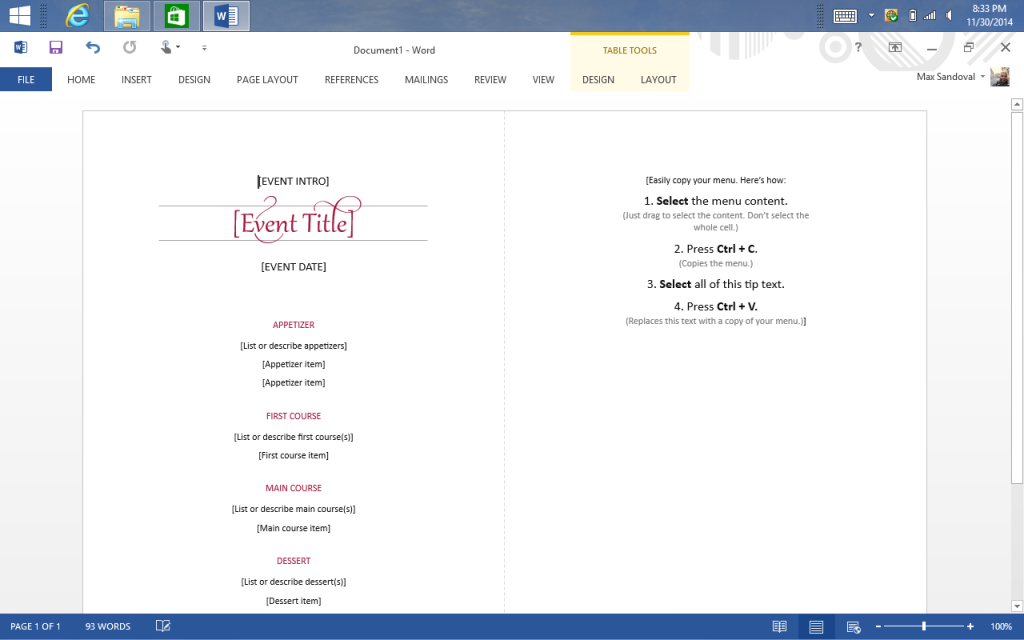
Desktop Mode
While this may silly on a small tablet, this is great when you are working on several things at once. It’s your computer desktop on a tiny screen. You can run your browsers and several apps as well. I also love this mode when it comes to saving documents, you can create a folder and manage files easily.
Multitasking
With the Windows tablet, you can run apps side by side. While the Note tablet can do this as well, all Windows tablet have this capacity (running Windows 8 and higher).
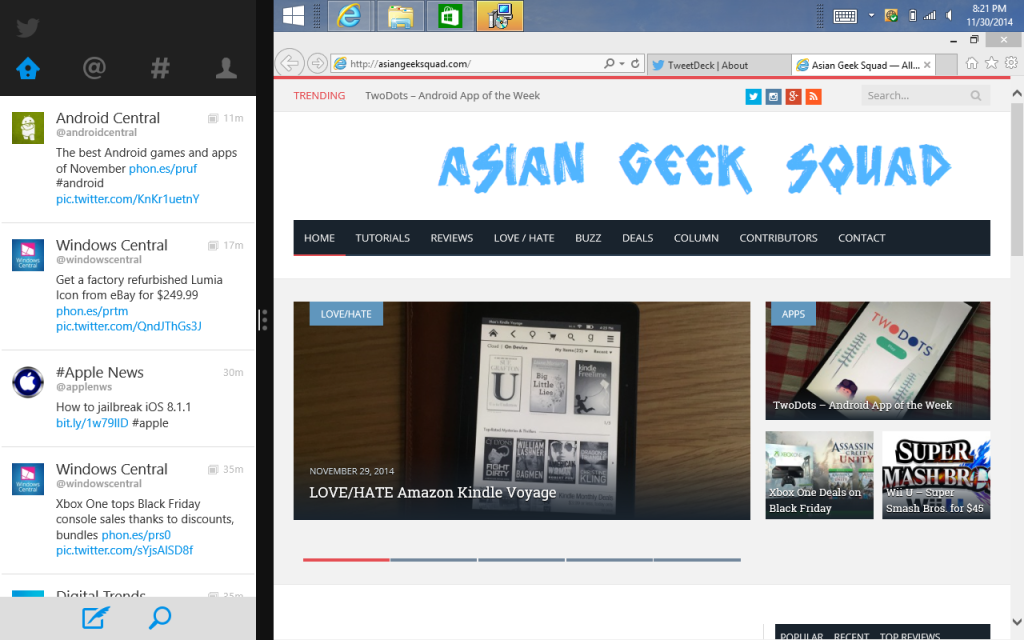
HATE
Full USB (or lack thereof)
One of the things I loved about the Surface RT and Surface PRO was the full USB port, great for thumb drives, external storage, etc. On the smaller form Windows 8.1 tablets, we only get a microUSB (for charging).
Apps, Apps, APPS
You can download any app online to run on the Windows 8.1 tablets, but the Microsoft App Store is lacking apps in comparison to their tablet competitors. If you like to play games on your tablet, this may not be the best tablet for you, while you can earn Xbox Achievement points playing certain games, the library is still limited.
Accessories
If you’re trying to find a keyboard or a case, your options are quite limited as opposed to Android tablets and iPads. There are normally just 1 or 2 keyboards that are made specifically for the tablet (yes, there are generic keyboards).
Notification Center
If you are looking for a centralized area for notifications – it does not exist. While live tiles does a good job of updating each app which supports it, there isn’t a place to view all of the notifications, tweets, likes, replies, etc.
Conclusion
Windows tablets aren’t for everyone, but they definitely fit a niche market. If you’re looking for a tablet for productivity or if you are use to using Windows ecosystem (OneDrive, Office, Skype), this tablet is for you.
Recommended for:
I would recommend this tablet for those looking for a lower price point tablet which offers more things on the productivity end. This is great for students – yes the academic and financial world still runs on Office. Also recommended for those who love the Windows ecosystem. You guys know I love my Windows Phone (Lumia 1520), and this feels like a extension of that device.
Max Law
Latest posts by Max Law (see all)
- I bought a used iPhone 14 Pro Max for $699.99! - July 28, 2023
- All about the HP Sprocket Studio+! - July 25, 2023
- Get the Samsung Galaxy S22 Ultra – TMobile for just $500! - July 15, 2023
- Get $50 off the Pixel 7a AND get $50 Google Store credit! - July 11, 2023
- All of our Mobvoi TicWatch Pro 5 videos and FAQs! - June 6, 2023
