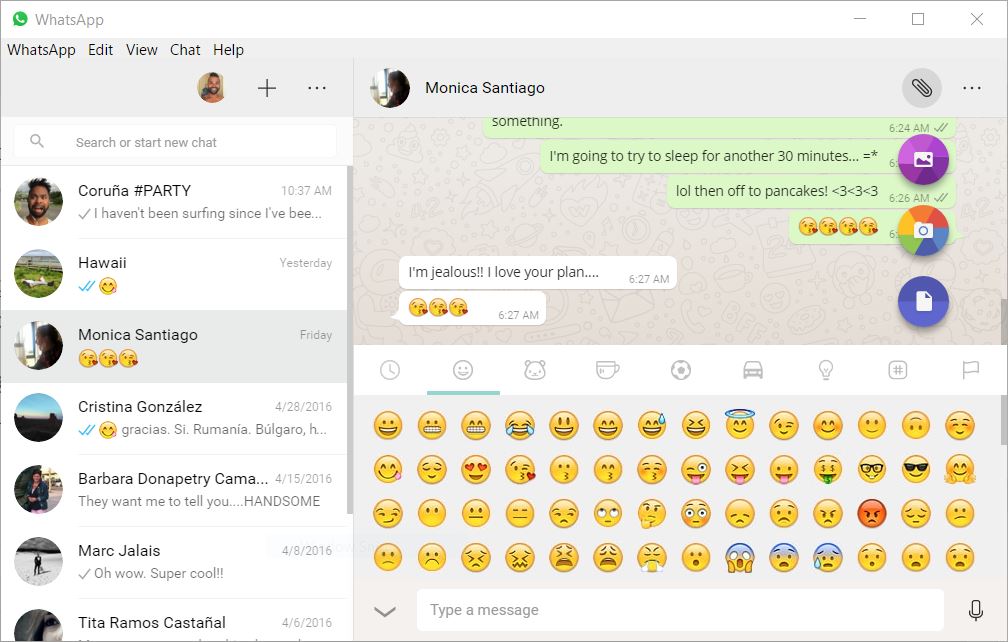WhatsApp has been available on PC and Macs via the WhatsApp web function, but now you can download an application on your Windows 8 PC (and higher) as well as your Macs (running OS X 10.9 and higher).
The desktop app works similar to WhatsApp web except it isn’t on a web browser. However, you will still need to sign into the desktop app by using the scan function (similar to WhatsApp web).
Once you are logged in, the desktop app is identical to the web app, starting chats, group chats, attaching photos and documents are all there. You can also use your emojis!
The application is free of charge and does not contain any ads – for now (probably).
Download WhatsApp Desktop App!
What do you think of desktop app? Tweet us @AsianGeekSquad!
The following two tabs change content below.


Max Law
Founder at Asian Geek Squad
Founder of Asian Geek Squad, Max loves tech, travel and desserts. Oh yeah, and he's learning Spanish.
Latest posts by Max Law (see all)
- I bought a used iPhone 14 Pro Max for $699.99! - July 28, 2023
- All about the HP Sprocket Studio+! - July 25, 2023
- Get the Samsung Galaxy S22 Ultra – TMobile for just $500! - July 15, 2023
- Get $50 off the Pixel 7a AND get $50 Google Store credit! - July 11, 2023
- All of our Mobvoi TicWatch Pro 5 videos and FAQs! - June 6, 2023