Getting a free 30 day Xbox Live membership is great when you first turn on your Xbox One, but when you start getting charged $9.99/month afterwards – it’s not as fun.
Read on to learn how to cancel your recurring membership.
1) Head to: http://www.xbox.com/en-US/live and sign in.
2) Hover over support and click “My Account”
3) On the right side, click “Xbox Live membership”.
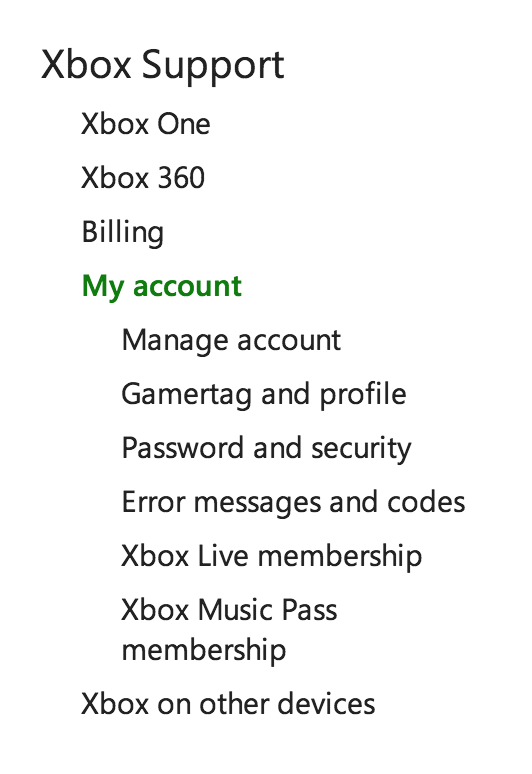 4) Click “Cancel Xbox Live Auto-payment”
4) Click “Cancel Xbox Live Auto-payment”
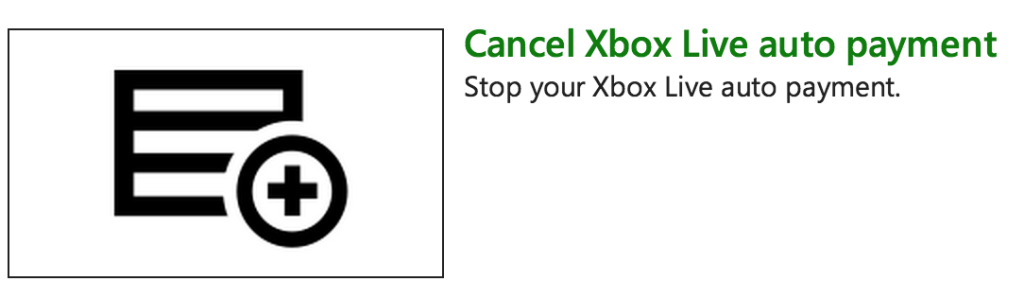 5) Click “Cancel Automatic Payment”
5) Click “Cancel Automatic Payment”
6) Click “Continue”
7) Turn off Automatic Renewal and click continue!
You’re done – you’ll receive another prompt, why you’re canceling, but that’s optional!
Have any questions?! Did this work for you? Comment away!
The following two tabs change content below.


Max Law
Founder at Asian Geek Squad
Founder of Asian Geek Squad, Max loves tech, travel and desserts. Oh yeah, and he's learning Spanish.
Latest posts by Max Law (see all)
- I bought a used iPhone 14 Pro Max for $699.99! - July 28, 2023
- All about the HP Sprocket Studio+! - July 25, 2023
- Get the Samsung Galaxy S22 Ultra – TMobile for just $500! - July 15, 2023
- Get $50 off the Pixel 7a AND get $50 Google Store credit! - July 11, 2023
- All of our Mobvoi TicWatch Pro 5 videos and FAQs! - June 6, 2023
