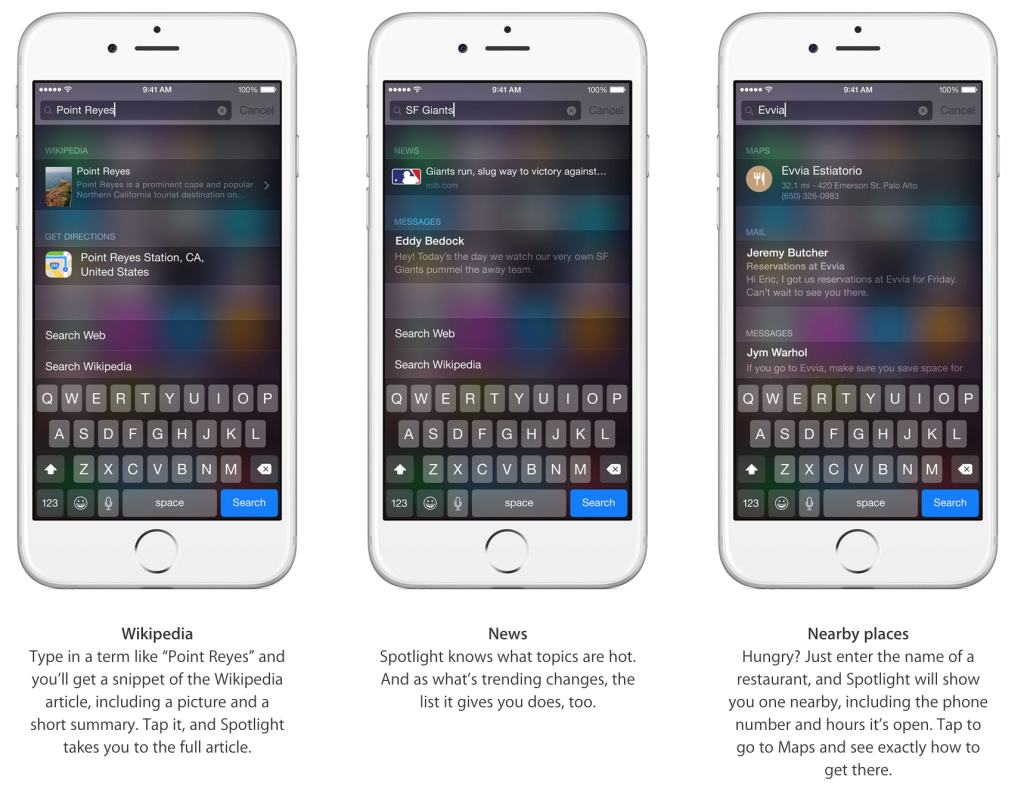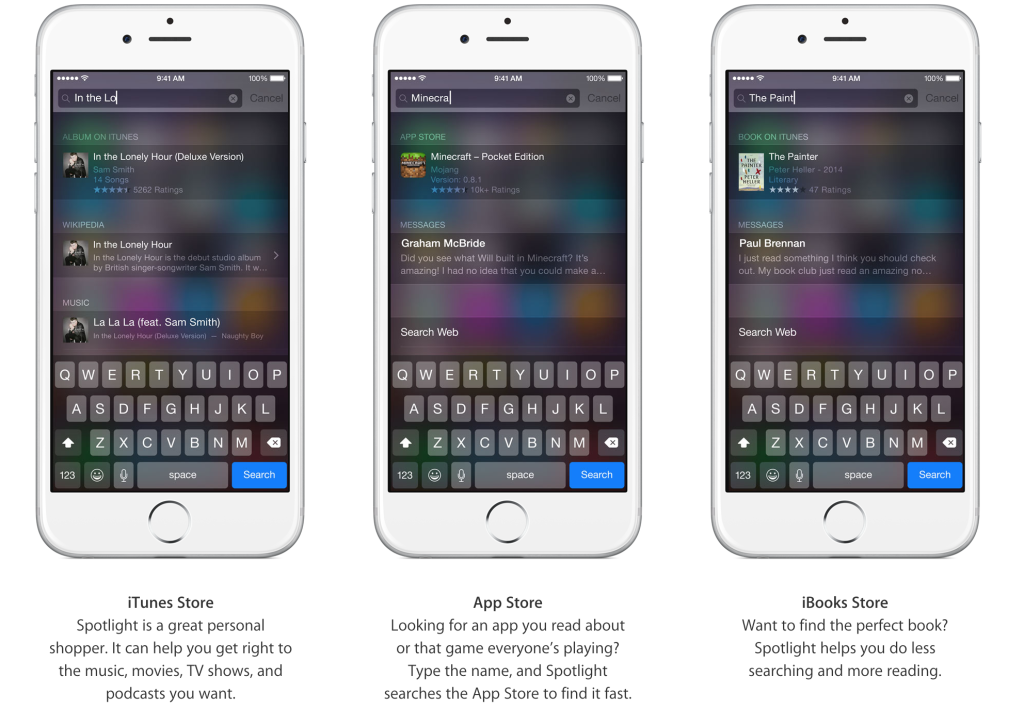Spotlight is a useful feature that is perhaps underused by most people.
Spotlight allows you to search your phone and the internet for information. Just by swiping down anywhere on any home screen (not within an app – basically), you can search for contacts and more!
You can search for information, such as Wikipedia, news, game scores, nearby places and more!
Once you swipe down, just start typing in what you are searching for and Spotlight will automatically give you results, even works for searching for an album or a new app in the app store!
Need a walk through on how to use Spotlight – check out our video!
Don’t forget to check out our giveaways!
The following two tabs change content below.


Max Law
Founder at Asian Geek Squad
Founder of Asian Geek Squad, Max loves tech, travel and desserts. Oh yeah, and he's learning Spanish.
Latest posts by Max Law (see all)
- I bought a used iPhone 14 Pro Max for $699.99! - July 28, 2023
- All about the HP Sprocket Studio+! - July 25, 2023
- Get the Samsung Galaxy S22 Ultra – TMobile for just $500! - July 15, 2023
- Get $50 off the Pixel 7a AND get $50 Google Store credit! - July 11, 2023
- All of our Mobvoi TicWatch Pro 5 videos and FAQs! - June 6, 2023