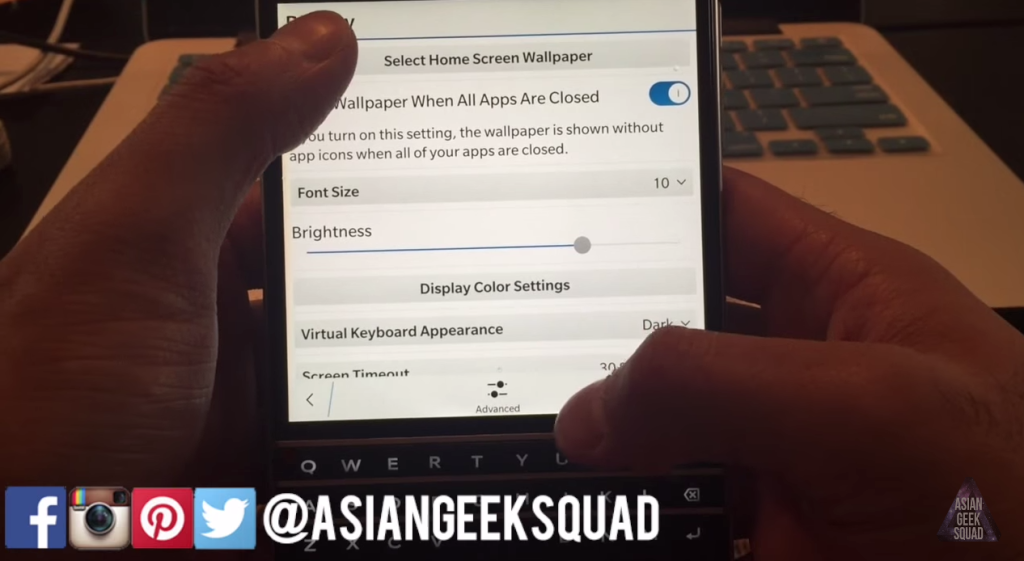Did you just take an awesome photo – so awesome that it belongs in the background of your phone?
Well, just in case you need a quick refresher, we’re going to show you how to update your wallpaper.
There are two ways to update your wallpaper:
First method:
Head to your settings > display > then tap on “Select Home Screen Wallpaper“. Choose your photo and you’re done!
Second method:
Go to your Gallery > Set As > Wallpaper.
We also provided a video – just in case!
Don’t forget to enter our 1M views giveaway – we’re giving away 4 prizes!
The following two tabs change content below.


Max Law
Founder at Asian Geek Squad
Founder of Asian Geek Squad, Max loves tech, travel and desserts. Oh yeah, and he's learning Spanish.
Latest posts by Max Law (see all)
- I bought a used iPhone 14 Pro Max for $699.99! - July 28, 2023
- All about the HP Sprocket Studio+! - July 25, 2023
- Get the Samsung Galaxy S22 Ultra – TMobile for just $500! - July 15, 2023
- Get $50 off the Pixel 7a AND get $50 Google Store credit! - July 11, 2023
- All of our Mobvoi TicWatch Pro 5 videos and FAQs! - June 6, 2023