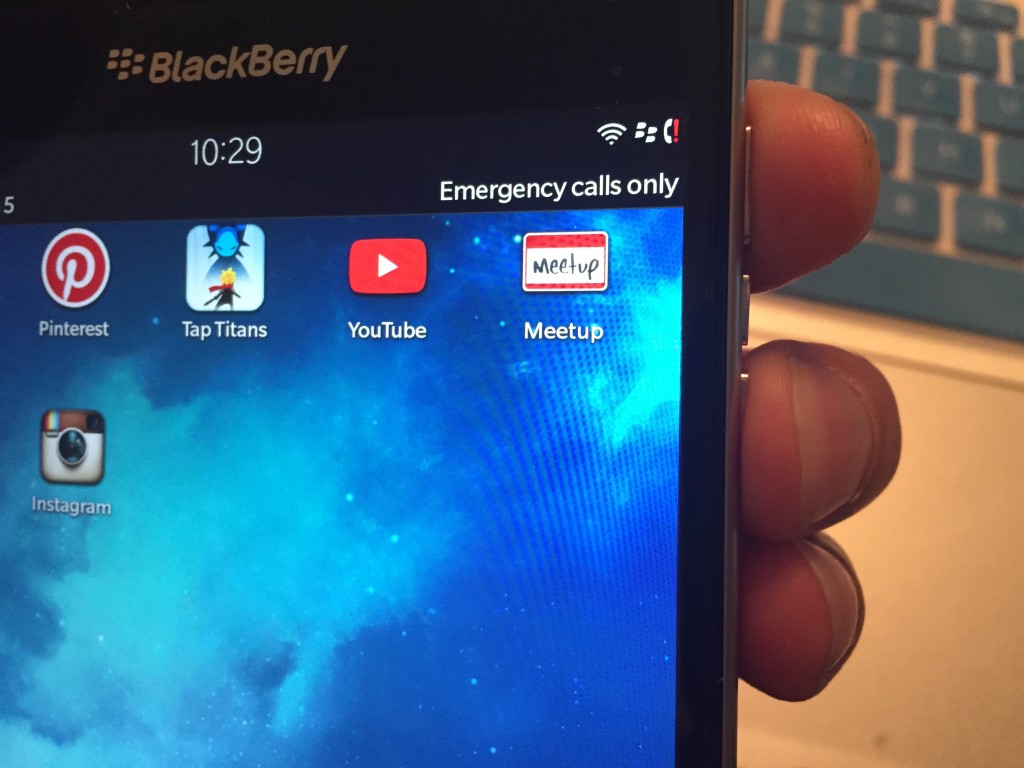Happy Thursday!
Here at Asian Geek Squad, we are starting a new segment – 30 second tutorials, because sometimes, you really don’t need a 5 minute video on how to take a screenshot.
You just hold the volume up and volume down button for a little longer than a second.
If you want to see it in acton – check out the video above!
Is there anything you want to see in 30 second tutorial? Contact us on social media @asiangeeksquad
The following two tabs change content below.


Max Law
Founder at Asian Geek Squad
Founder of Asian Geek Squad, Max loves tech, travel and desserts. Oh yeah, and he's learning Spanish.
Latest posts by Max Law (see all)
- I bought a used iPhone 14 Pro Max for $699.99! - July 28, 2023
- All about the HP Sprocket Studio+! - July 25, 2023
- Get the Samsung Galaxy S22 Ultra – TMobile for just $500! - July 15, 2023
- Get $50 off the Pixel 7a AND get $50 Google Store credit! - July 11, 2023
- All of our Mobvoi TicWatch Pro 5 videos and FAQs! - June 6, 2023