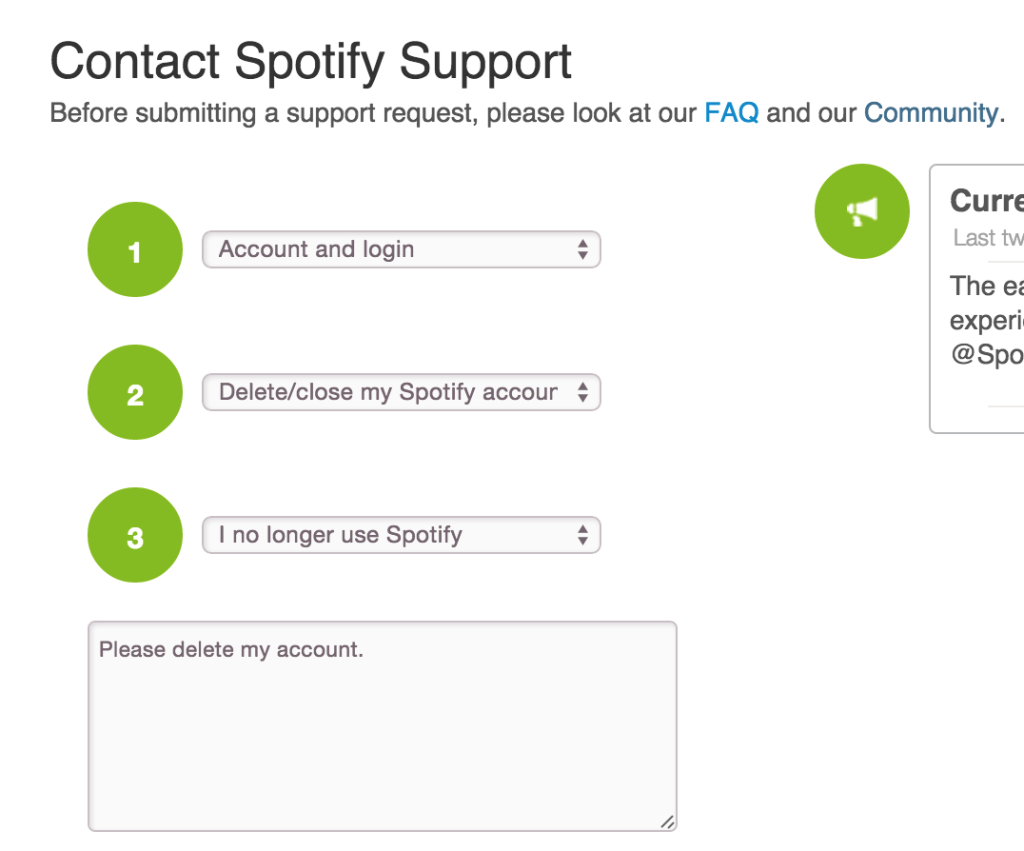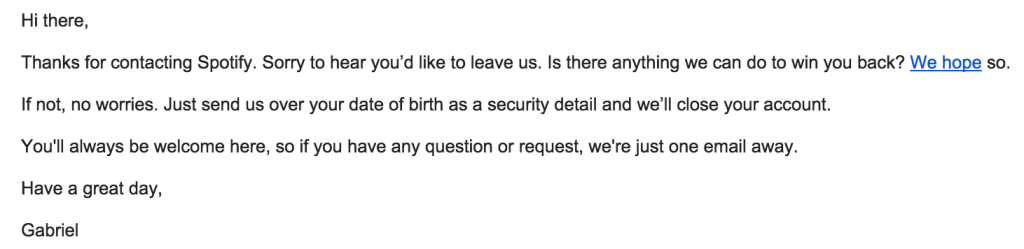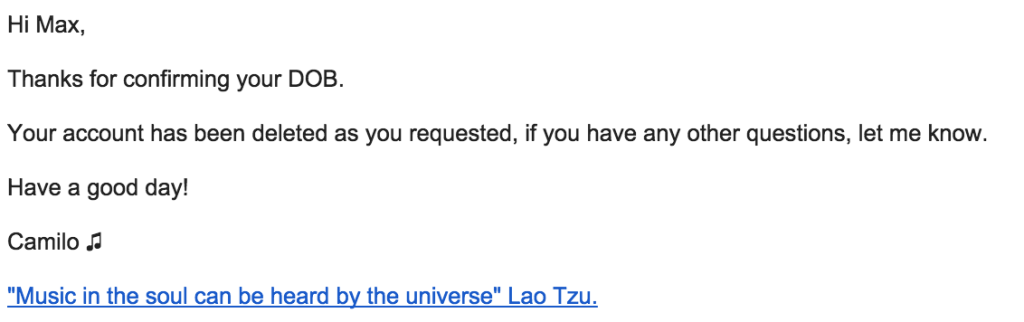While Spotify is a pretty awesome music service, probably one of my favorites to be honest. Not everyone will want to keep their services. For me, most of the music I was listening to was already in my library and I also get free Amazon music streaming since I have Amazon Prime!
It is easy to cancel your paid account to a free account, just head to your Account overview, and cancel your paid account. Don’t worry, if you have a trial subscription, or a paid one, you will continue to receive your full membership until the end of your trial or paid month!
On the other hand, deleting your account completely will require a couple more steps.
First. Click here to complete the form to delete your Spotify account!
Second. You will have to respond to an email from Spotify confirming a personal question based on the information you provided to confirm your identity.
Third. Wait – it’ll take Spotify 2-3 days to finally delete your account!
Your account is completely deleted – congratulations! Now go ahead and uninstall Spotify from your laptop, desktop, tablets and mobile devices!
Max Law
Latest posts by Max Law (see all)
- I bought a used iPhone 14 Pro Max for $699.99! - July 28, 2023
- All about the HP Sprocket Studio+! - July 25, 2023
- Get the Samsung Galaxy S22 Ultra – TMobile for just $500! - July 15, 2023
- Get $50 off the Pixel 7a AND get $50 Google Store credit! - July 11, 2023
- All of our Mobvoi TicWatch Pro 5 videos and FAQs! - June 6, 2023