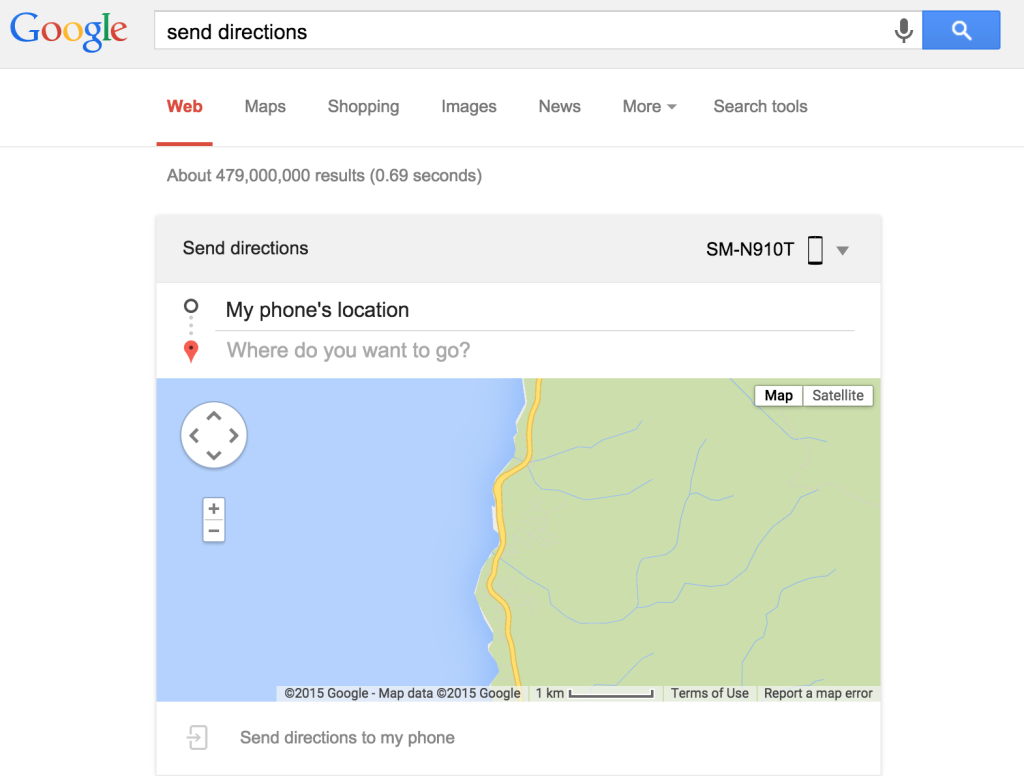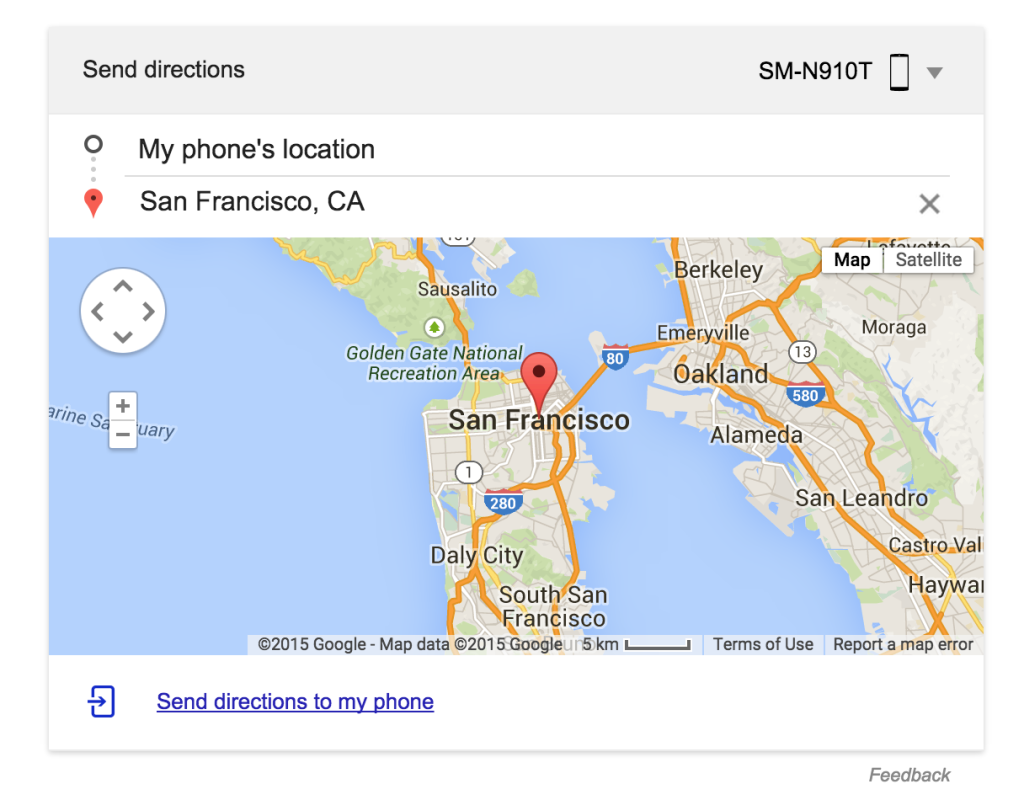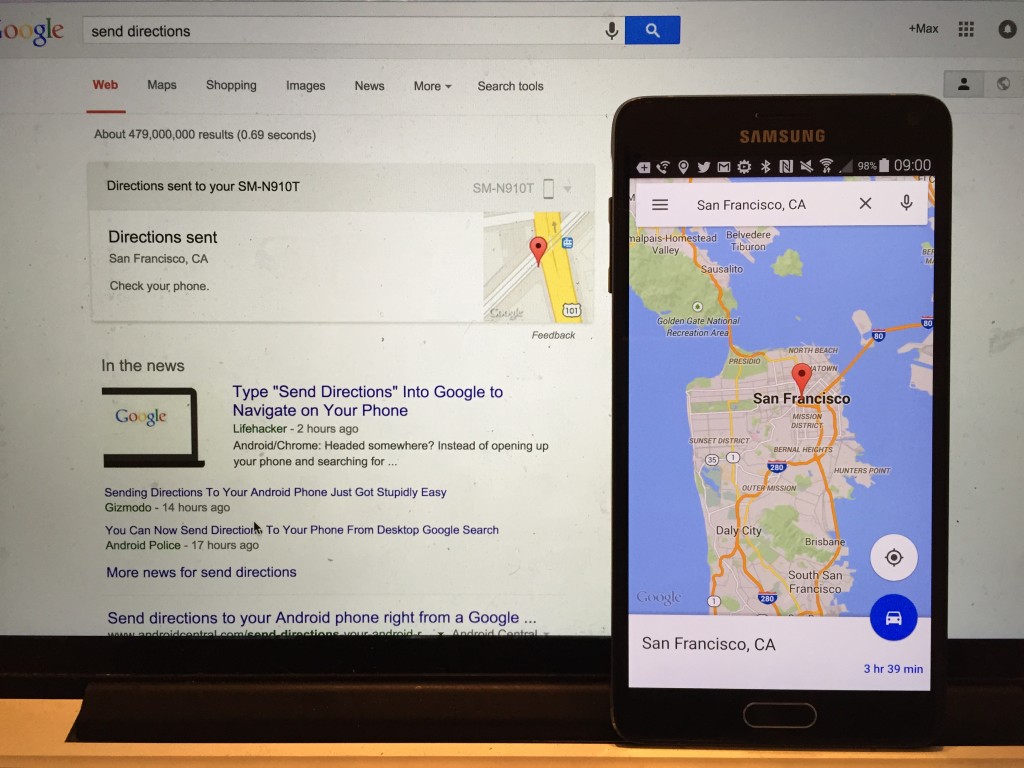Are you normally on your desktop or laptop? Then you know how frustrating it can be that you can’t send directions that you have searched for online to your android phone – well that is until now.
Note: Google Maps is on the headlines today, Android urinating on Apple shown on Google Maps!
The process is quite simple and fast!
1) Open Chrome and go to Google.com (or on your address bar) and type in “send directions”.
2) It will automatically show your home location, type in your destination.
3) If you have more than one Android device in the home, make sure the mobile device you want is showing on the upper right.
4) Click send directions! It will show up on your device almost instantaneously!
The following two tabs change content below.


Max Law
Founder at Asian Geek Squad
Founder of Asian Geek Squad, Max loves tech, travel and desserts. Oh yeah, and he's learning Spanish.
Latest posts by Max Law (see all)
- I bought a used iPhone 14 Pro Max for $699.99! - July 28, 2023
- All about the HP Sprocket Studio+! - July 25, 2023
- Get the Samsung Galaxy S22 Ultra – TMobile for just $500! - July 15, 2023
- Get $50 off the Pixel 7a AND get $50 Google Store credit! - July 11, 2023
- All of our Mobvoi TicWatch Pro 5 videos and FAQs! - June 6, 2023