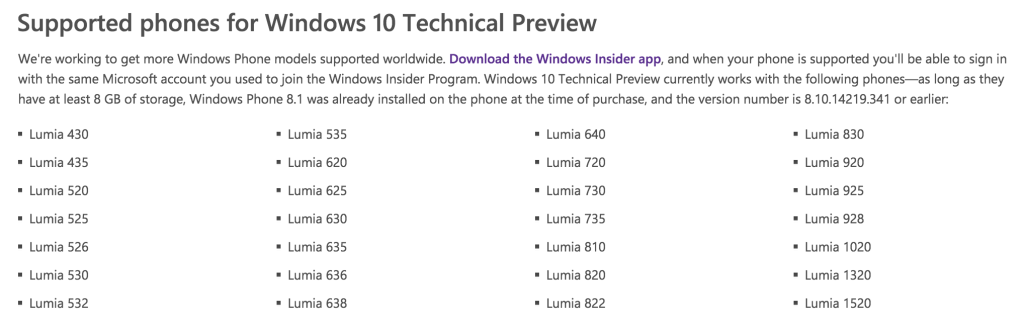If you’ve ready to take the plunge and try Windows Phone 10, sign up for the Windows 10 Technical Preview.
Just follow the steps, and if you have any questions, message us on social media @asiangeeksquad! Upgrading will take about 30 minutes!!!
1) Sign up for the Windows Insider Program.
Note: Make sure your phone is eligible. Click here to see any updates to supported phones!
2) Download the app.
3) Open app and sign in with your account.
4) Tap on get preview builds. You will have two options, slow and fast. Slow is better if you’re not use to too much tinkering with your phone and if you are worried about certain functions not working. Fast is better if you want to get the newest features, though there maybe bugs.
If you need a walk through, don’t forget to check out our video!
Max Law
Latest posts by Max Law (see all)
- I bought a used iPhone 14 Pro Max for $699.99! - July 28, 2023
- All about the HP Sprocket Studio+! - July 25, 2023
- Get the Samsung Galaxy S22 Ultra – TMobile for just $500! - July 15, 2023
- Get $50 off the Pixel 7a AND get $50 Google Store credit! - July 11, 2023
- All of our Mobvoi TicWatch Pro 5 videos and FAQs! - June 6, 2023