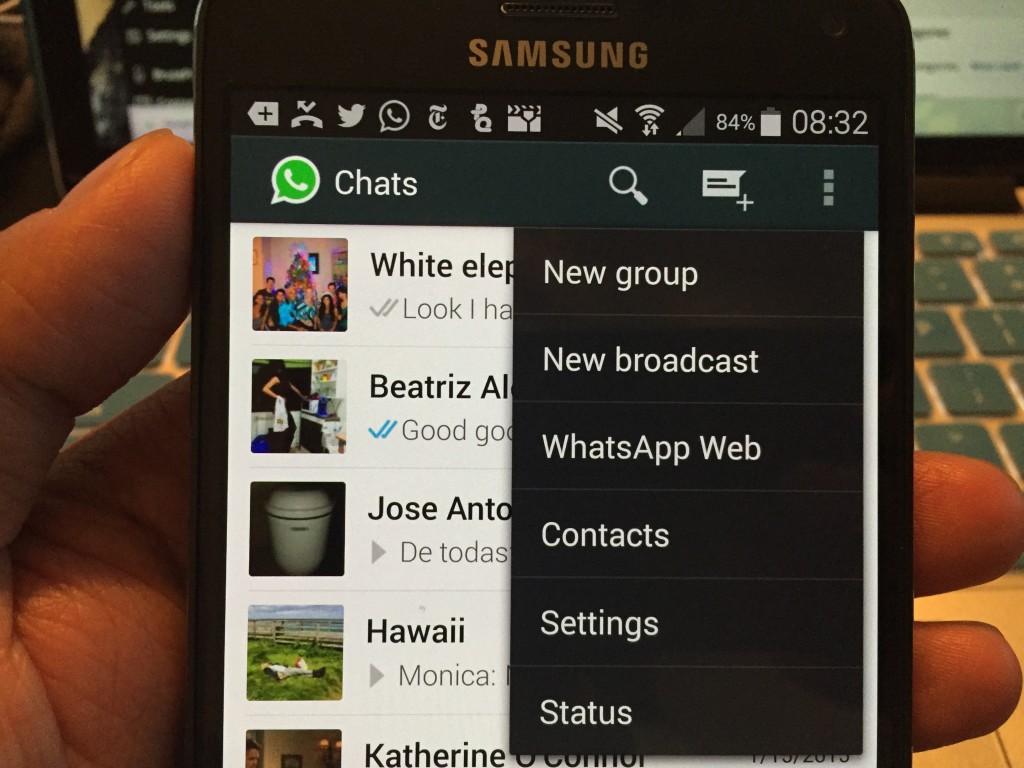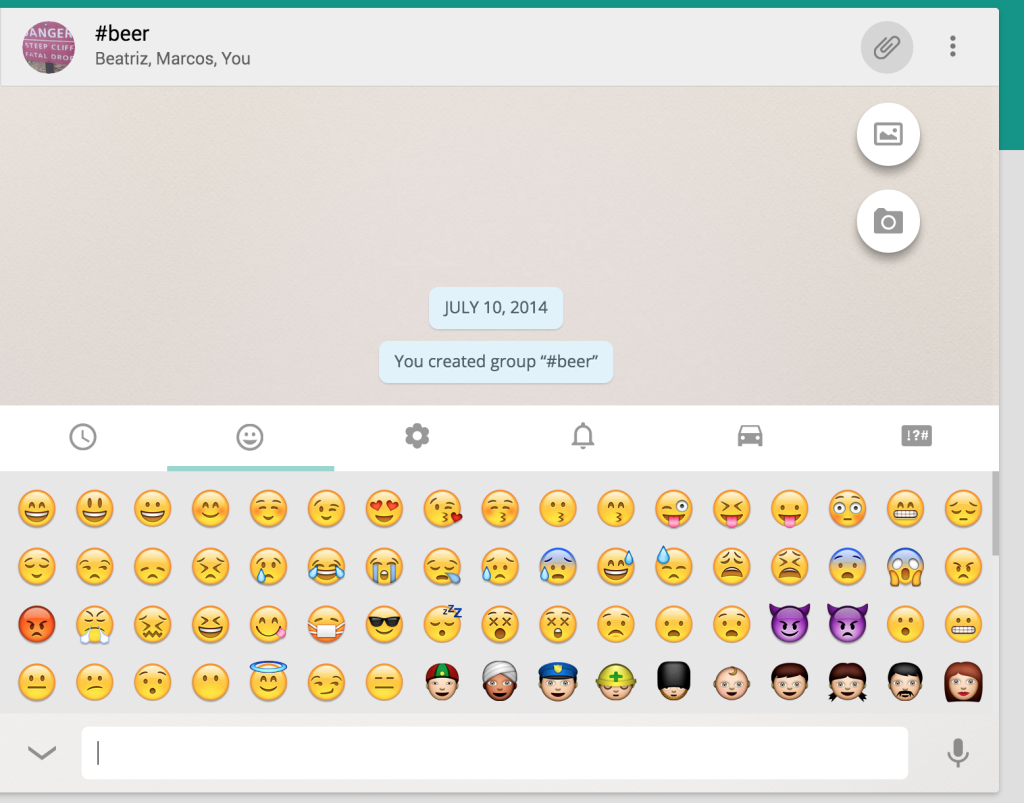WhatsApp is one of the most widely use IM platforms. However, unlike its competitors Google Hangouts, Facebook Messenger, or Viber, there hasn’t been a desktop application – until now.
While technically not an desktop application and more of a browser app, the new functionality of Web Whatsapp does allow you to send messages, photos and so forth on your laptop or desktop.
Let’s go through the steps!
1) Make sure your WhatsApp is updated – first head to your app store and update the app (if needed).
2) Open the application, click the menu button and select Web Whatsapp
3) On your browser, head to https://web.whatsapp.com/
4) Scan the barcode with your phone!
5) That’s it! You’re connected!
All of your groups, chats, etc. will autopopulate. You do not lose any functionality, you can send photos and emojis!
If you need a step-by-step instruction watch our video!
Max Law
Latest posts by Max Law (see all)
- I bought a used iPhone 14 Pro Max for $699.99! - July 28, 2023
- All about the HP Sprocket Studio+! - July 25, 2023
- Get the Samsung Galaxy S22 Ultra – TMobile for just $500! - July 15, 2023
- Get $50 off the Pixel 7a AND get $50 Google Store credit! - July 11, 2023
- All of our Mobvoi TicWatch Pro 5 videos and FAQs! - June 6, 2023