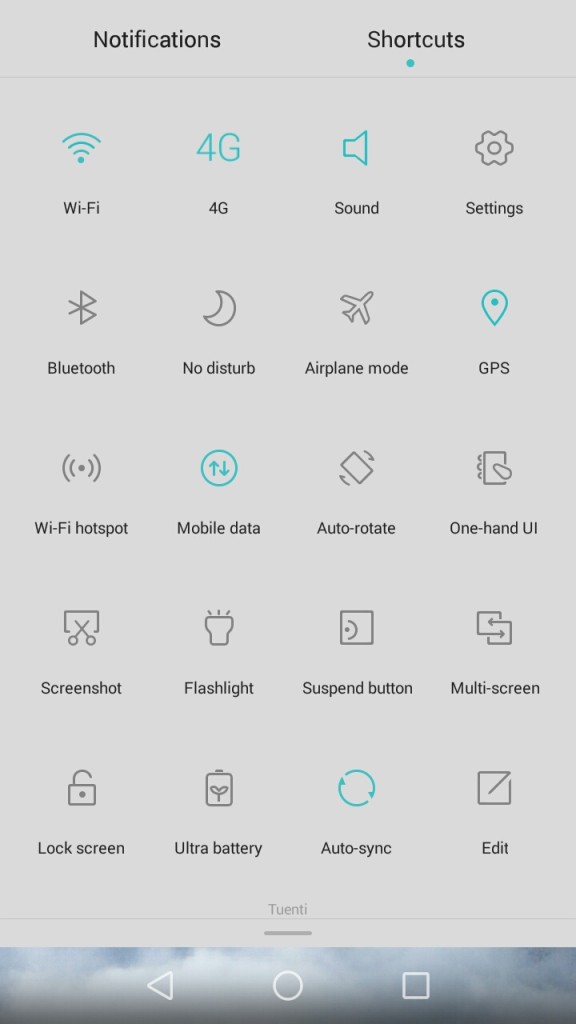There are a couple of options on taking a screenshot with your Huawei P8 (P8 lite) smartphone.
The first option is just to drag your finger from the top of your screen to show your notifications and shortcuts, one of those shortcuts is the screenshot.
Personally, I do not like this option, it requires 4 actions, swiping from the top, tapping shortcuts, tapping more options, then screenshot.
The next option requires use the physical buttons which to me are quicker.
Option 2: Hold down both power and volume down button for 1-2 seconds.
If properly executed, you will see the screenshot of your screen and the ability to share and edit (momentarily). If you miss this 1-2 second window, your screenshot will show up under your notification as well as in your gallery.
Have any Huawei P8 lite related questions!? Tweet us @AsianGeekSquad.
Max Law
Latest posts by Max Law (see all)
- I bought a used iPhone 14 Pro Max for $699.99! - July 28, 2023
- All about the HP Sprocket Studio+! - July 25, 2023
- Get the Samsung Galaxy S22 Ultra – TMobile for just $500! - July 15, 2023
- Get $50 off the Pixel 7a AND get $50 Google Store credit! - July 11, 2023
- All of our Mobvoi TicWatch Pro 5 videos and FAQs! - June 6, 2023